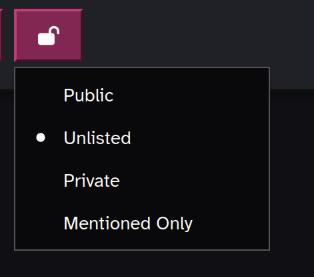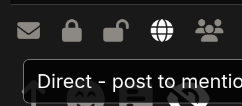Post Privacy Settings (or: what's the globe/lock icon next to a post mean?)
One of the unique architectural decisions mastodon made early on is to track "post privacy" or "post visibility" on a per-post basis.
This is represented in pillbug by this dropdown:
and in Akkoma by this row of icons:
The exact options available will depend on which backend your node runs on.
On Akkoma:
- "Direct/Mentioned Only" - only allows people mentioned in the post to see it. this is effectively equivalent to "DMs", but these shouldn't be considered "really private": node operators can see them too, and they're unencrypted.
- "Private/Followers Only" - only allows followers to see the post. You can emulate a twitter/Cohost-style locked account by enabling "Restrict your account to approved followers only" in the profile tab, and only posting in private mode
- "Unlisted" - Anybody can see this post, but it won't show up in "instance feed" or in tag searches.
- "Public" - Anybody can see this post, and it may show up via these other discovery mechanisms.
- "Mutuals Only" - this post will only be visible if you follow the viewer, and the viewer follows you.
By default, most people may be leery of the "Public" choice, and for good reason: on larger social media platforms, do you really want random strangers finding you through some unknowable algorithm and leaving bizarre replies? Even on the Website League, the same logic sort of applies; but as a result of its smallness and invite-only registration, you can at least be a little confident that a Stranger will be the right kind of Strange. That, and, well, there's no magic discovery algorithm to push your post.