Setting Up your Domain Name
This page assumes you have, at a minimum, the following:
- A domain name you wish to use
- A VPS and its corresponding IP address as well as IPv6 address
If you don't have either, consider checking out the previous page, Planning a Node, then come back here once you have those.
It's now time to configure your domain name so that it links to your VPS, which will eventually hold your Website League node. For this guide, we will be using Porkbun, but whatever domain registrar you're using likely has its own interface for doing this.
Be careful if you're using Cloudflare to manage your domain - Cloudflare has been known before to cause federation issues by blocking server requests from time to time. You'll likely need to set up exceptions so it doesn't block federated traffic.
To link your domain to your VPS, you will create two records for the domain - an A record and an AAAA record. Computers don't inherently understand what a domain means, but they use records like this to translate domain names into IP addresses - which they do understand.
This complete guide will only cover setting up an instance on the same domain you will actually be hosting it from. It is possible to make where you host the instance differ from the instance name (the bit that goes at the end of your username), but this is a more advanced topic that can cause federation issues if done improperly. We will not be covering this in this guide.
Fill in the records with the following, replacing "awesome.instance" with your instance's domain:
| Record Type |
Host |
Answer |
| A |
awesome.instance | Your VPS's IP address |
| AAAA |
awesome.instance |
Your VPS's IPv6 address |
| CNAME |
media.awesome.instance |
awesome.instance |
As you may be able to guess, a CNAME record basically points to another DNS record. We'll need the media subdomain as part of setting up Akkoma, but they're going to both be on the same server, so it makes sense to just have both refer to the same records.
You can set the TTL to whatever you'd like. I like to set it to 300 to start for quick updates, then increase it down the line when it's less likely to change. Below is an example of what an A record might look like on Porkbun, if your IP address was 10.13.12.25 and your desired domain was tingus.raccoons.today:
Note: On Porkbun, if I wished to just host it on raccoons.today with no subdomain, I would just leave that box blank. This may be different depending on how your registrar is set up. Feel free to ask in the Discord if you're uncertain!
Once you're done with that, it's time to start setting up the server!

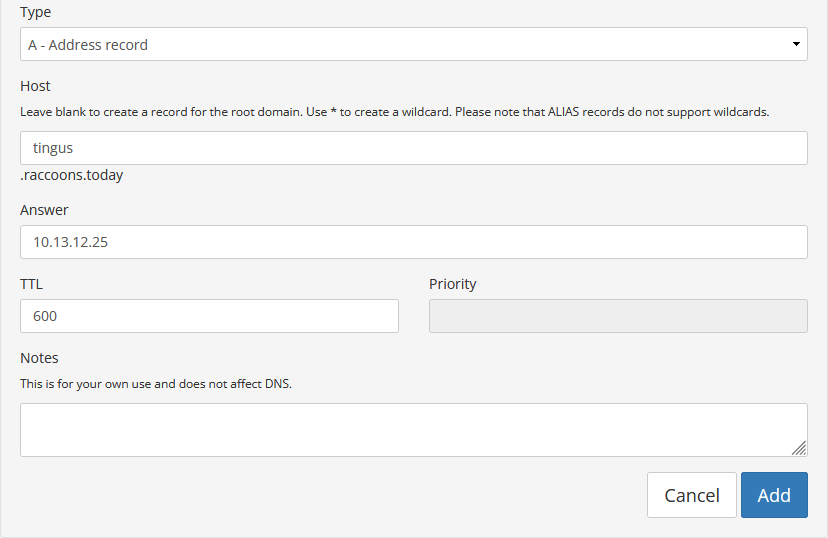
No Comments